Tracking your progress:
1. From the exercises tab
Within a few seconds of completing each exercise, the PT+ system will assign an accuracy score, which is a measure of how closely the exercise performed matches the most recent baseline recorded with your therapist.
Your accuracy score is displayed as a coloured ring graph on the right side of each exercise card, as shown below.
Your accuracy score is displayed as a coloured ring graph on the right side of each exercise card, as shown below.
- GREEN RING = excellent.
- YELLOW RING = good.
- RED RING = fair.
- GREY RING = incomplete.
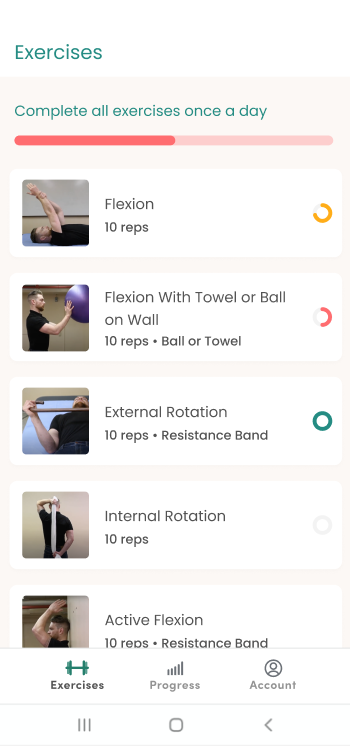
Tap on a performance score ring to see all your accuracy scores for the current week.
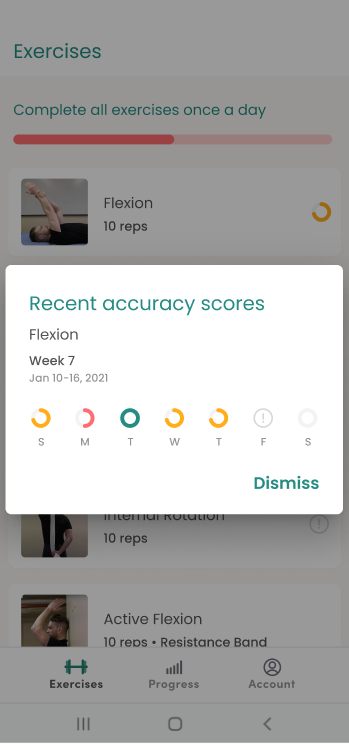
2. From the progress tab
Tap on the Progress tab to see a record of your activities. Information is displayed in Weekly (from your first therapy appointment with PT+) or Overall formats.
In the Weekly view, each day of the week is shown and you scan scroll from week to week.
In the Overall view, average scores for each week are shown.
In the Weekly view, each day of the week is shown and you scan scroll from week to week.
In the Overall view, average scores for each week are shown.
Completed daily exercises
PT+ logs your exercise performance daily and displays it here.
Accuracy
This is the average accuracy for all your exercise performance since your most recent baselines were recorded.
Pain
Pain levels recorded in PT+ are displayed here.