10. Recording Patient Baselines
Intro to Recording Patient Baselines with PT+ Clinic
With Halterix founder Thomas Mak
What are patient baselines?
In order for you and your patients to get the most out of PT+, you’ll need to create baseline recordings for each assigned exercise.
Patient baselines are personalized motion data recordings created under supervision, during an appointment. Every patient is different. Baselines allow PT+ to adapt to the capabilities of each patient and evaluate their exercise performance accurately.
It’s important to create baseline recordings for your patients before they use PT+ at home for the first time.
We recommend recording new baselines periodically, during follow-up appointments, as patients make material progress in their recovery.
Patient baselines are personalized motion data recordings created under supervision, during an appointment. Every patient is different. Baselines allow PT+ to adapt to the capabilities of each patient and evaluate their exercise performance accurately.
It’s important to create baseline recordings for your patients before they use PT+ at home for the first time.
We recommend recording new baselines periodically, during follow-up appointments, as patients make material progress in their recovery.
Recording a baseline
1. Connect Patient's phone to your Wifi
Before you begin, your patient should connect to your clinic’s WiFi network. This will prevent the patient from incurring mobile data charges during baseline recording.
2. Verify Patient has installed PT+.
Your patient should already have PT+ installed on both their phone and their smartwatch.
Installing PT+ is easy, but if your patient hasn’t already completed the setup process prior to their appointment, we recommend postponing baseline recording to a subsequent appointment.
Installing PT+ is easy, but if your patient hasn’t already completed the setup process prior to their appointment, we recommend postponing baseline recording to a subsequent appointment.
3. Use Edit Mode to enable Baseline Recording for the patient.
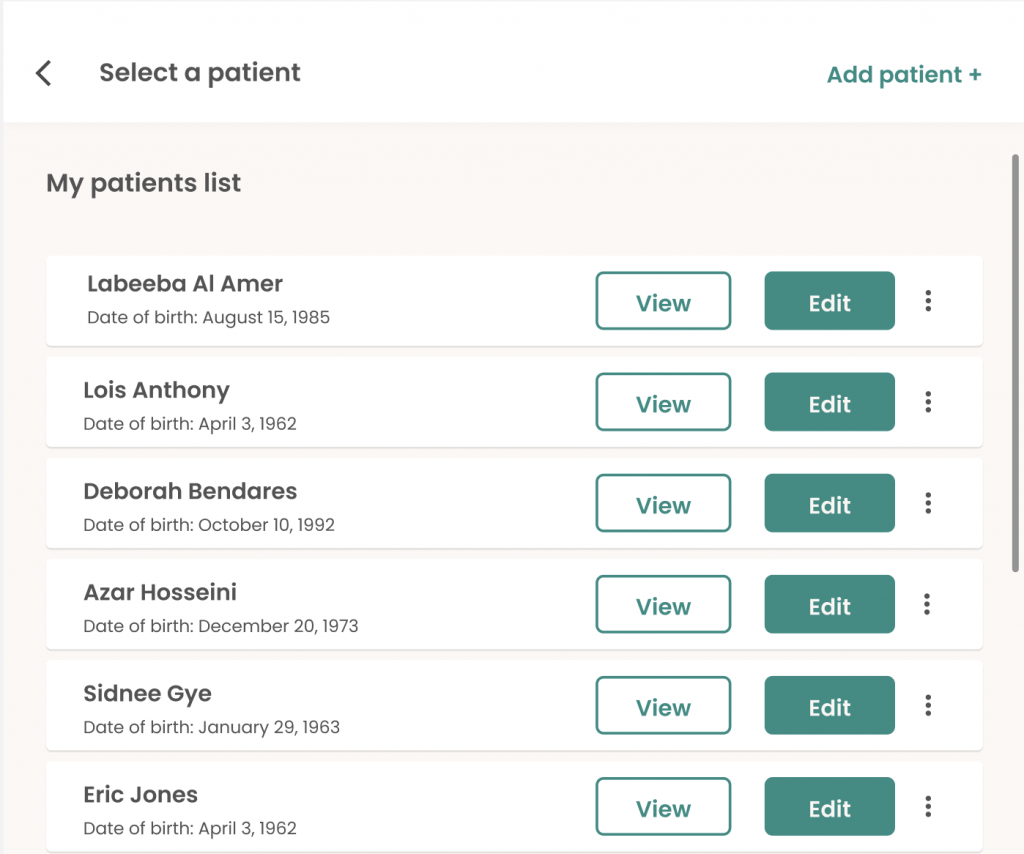
Using PT+ Clinic, locate your patient and select Edit from either the patient list or the patient view. This will enable baseline recording mode for the patient.
Leave the patient in Edit mode until you’re done recording all baselines.
Leave the patient in Edit mode until you’re done recording all baselines.
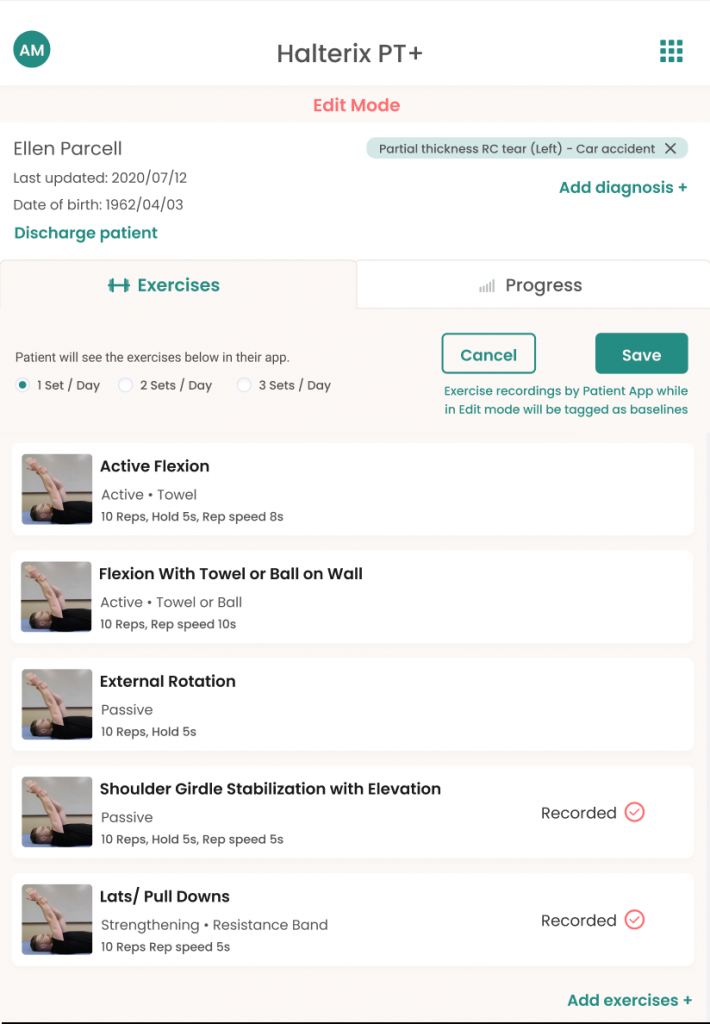
4. Adjust assigned exercises, as necessary.
Add, change or remove any assigned exercises, if needed. (See 9. Setting Up Patients).
5. Ask Patient to open PT+ and initiate recording.
Ask Patient to open PT+ on their phone, tap the Exercises tab, select an exercise, and tap Record.
If you added or modified exercises in step. 4, the patient may need to pull down on their exercises list to refresh their screen.
If you added or modified exercises in step. 4, the patient may need to pull down on their exercises list to refresh their screen.
6. Record a baseline for the first exercise.
Once the patient has selected an exercise and tapped Record:
- If the PT+ smartwatch app was installed correctly and is connected to the patient’s phone via Bluetooth, PT+ will launch automatically on the patient’s watch.
- On the patient’s phone, PT+ audio prompts will count down from 10.
- If you can’t hear the prompts, make sure the patient’s phone volume is turned up sufficiently.
- Audio prompts from PT+ will then count off each rep until the assigned number of reps have been completed.
7. Repeat for each exercise.
To record a baseline for a different exercise, ask the patient to select the next exercise and tap Record using the PT+ app on their phone.
Leave the patient in Edit mode in PT+ Clinic on your tablet until you’re done recording all baselines.
Leave the patient in Edit mode in PT+ Clinic on your tablet until you’re done recording all baselines.
8. Save and exit.
When you’ve finished recording baselines, using PT+ Clinic on your tablet, tap the Save button.
Cancelling baseline recording.
To cancel baseline recording while in progress, ask the patient to tap cancel using the PT+ app on their phone.
Baseline Recording Checklist.
- Patient has received an invitation link.
- You've set up the patient and assigned exercises using PT+ Clinic.
- Patient has installed PT+ on their phone and smartwatch.
- Patient has installed Google WearOS, and their smartwatch is connected to their phone via bluetooth.
- Patient has connected to your wifi.
- Patient's smartwatch has at least 25% battery charge remaining.
Can a patient use PT+ without baseline recordings?
While it is not recommended, patients can use PT+ without first creating baseline recordings. In such cases, accuracy scores should be disregarded until baselines can be created.