11. Monitoring Progress
As patients exercise at home using PT+, their adherence, exercise performance accuracy relative to their baseline, pain level and limitation on normal daily activities is recorded and tracked over time.
One of the key features of PT+ Clinic is that it provides you with an objective window on your patient's progress.
One of the key features of PT+ Clinic is that it provides you with an objective window on your patient's progress.
1. Viewing a Patient's Recent Progress
Each time a patient completes an exercise, the PT+ system will assign an accuracy score, which is a measure of how closely the exercise performed matches the patient's most recently recorded baseline.
You view your patient's most recent accuracy scores from the exercises tab, where they are displayed as coloured ring graphs superimposed over the exercise photo on the left side of each exercise card.
You view your patient's most recent accuracy scores from the exercises tab, where they are displayed as coloured ring graphs superimposed over the exercise photo on the left side of each exercise card.
- GREEN RING = excellent.
- YELLOW RING = good.
- CORAL RING = fair.
- GREY RING = incomplete.
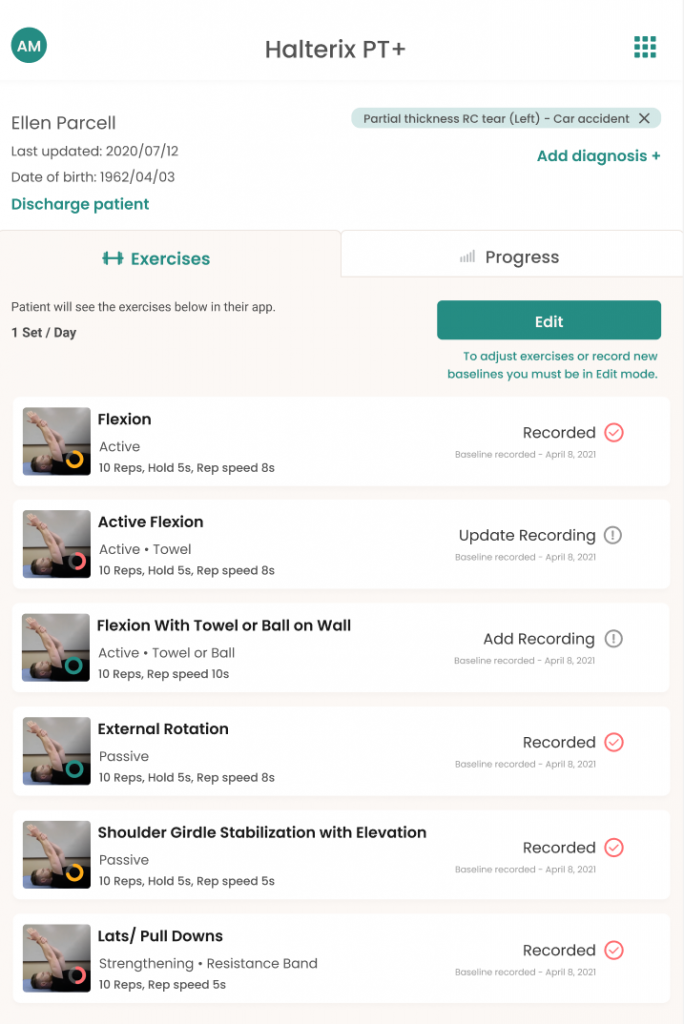
Tap on a performance score ring to see the patient's detailed accuracy scores for the current week.
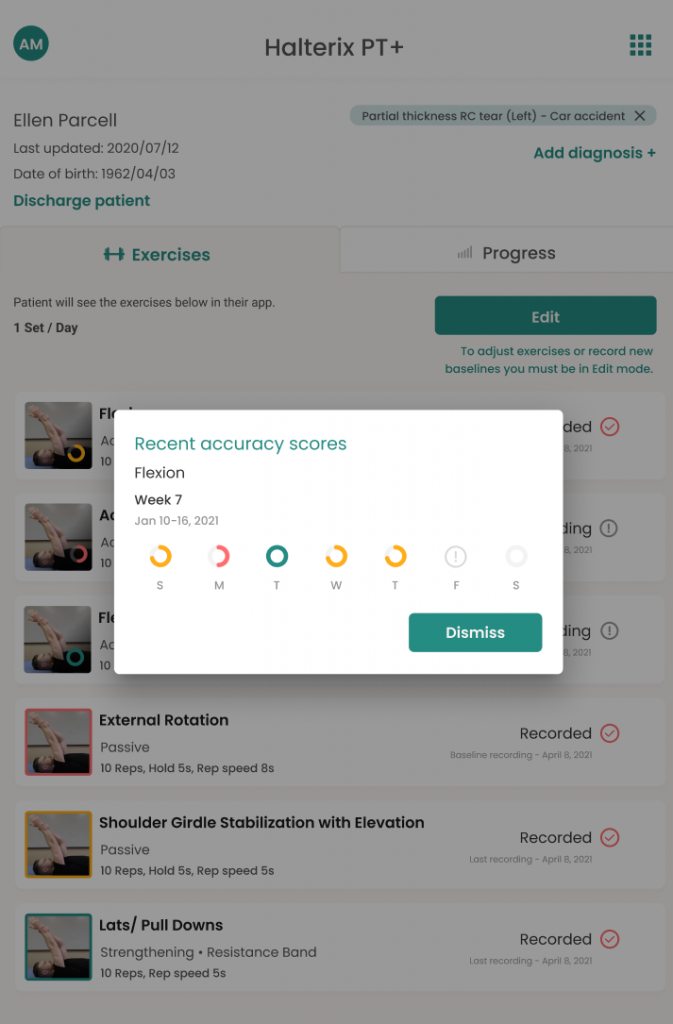
What Performance Scores Mean
If your patient's accuracy scores are consistently "fair" for any given exercise, you should review that exercise at a subsequent appointment to ensure it's being performed correctly.
If a patient who has previously scored "excellent" or "good" consistently for a given exercise, but has recently drifted to "fair", it's possible that the patient's performance has degraded, but it's more likely that the patient has improved their exercise performance, and a new baseline needs to be recorded.
Note that if a baseline recording has not been completed for an exercise, accuracy scores for that exercise will be unreliable.
If a patient who has previously scored "excellent" or "good" consistently for a given exercise, but has recently drifted to "fair", it's possible that the patient's performance has degraded, but it's more likely that the patient has improved their exercise performance, and a new baseline needs to be recorded.
Note that if a baseline recording has not been completed for an exercise, accuracy scores for that exercise will be unreliable.
2. Viewing a Patient's Overall Progress on the Progress Tab
1. From the main PT+ Clinic screen, tap the View button for the patient you wish to view.
2. When you open a patient record, you'll see a list of their assigned exercises. This is the Exercises view. To change to the Progress view, tap the Progress tab, to the upper right of the exercises list.
2. When you open a patient record, you'll see a list of their assigned exercises. This is the Exercises view. To change to the Progress view, tap the Progress tab, to the upper right of the exercises list.
Overall View and Weekly View
You can toggle between an Overall view or Weekly view of your patient's progress using the links in the upper right corner of the Progress tab.
In Weekly view, you can navigate forward and backward to view different weeks using the controls at the top of the tab.
In Weekly view, you can navigate forward and backward to view different weeks using the controls at the top of the tab.
Overall View
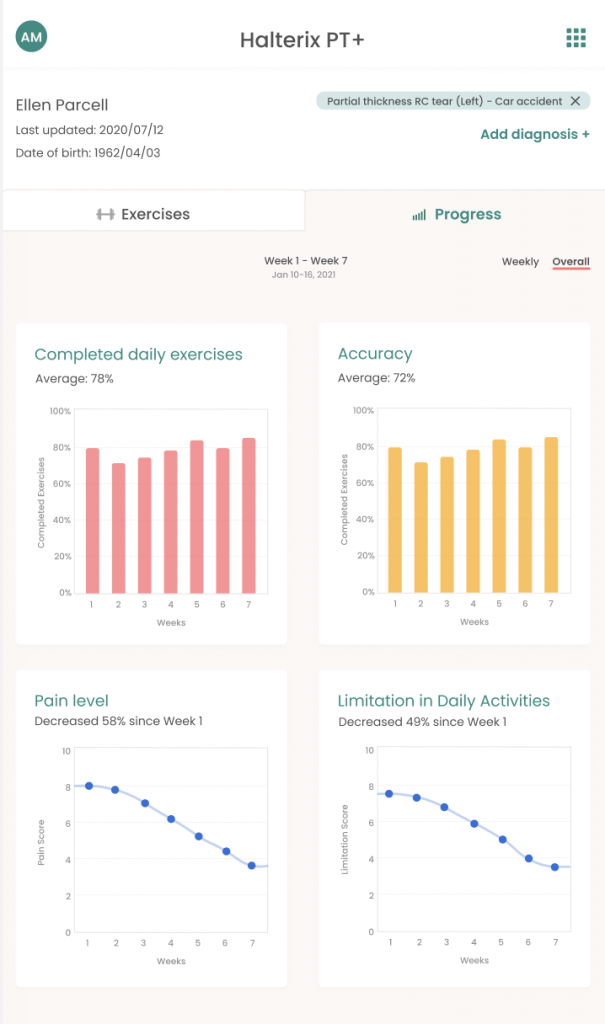
Weekly View
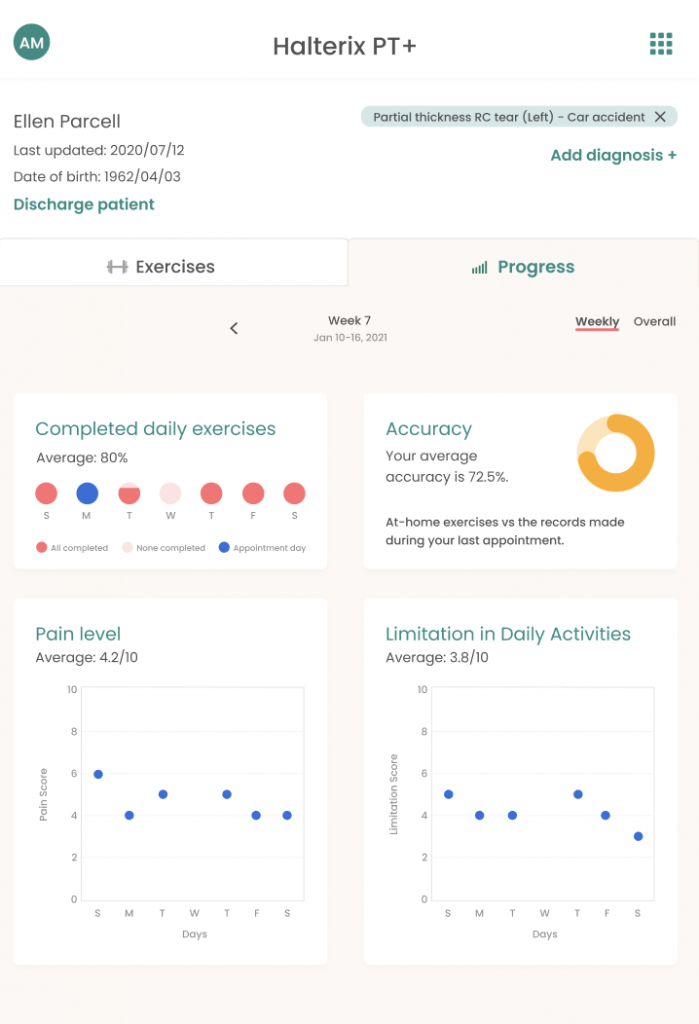
1. Completed Daily Exercises
Weekly View of Completed Daily Exercises
The patient's home exercise adherence can be monitored using the Completed Daily Exercises chart, at the top left of the page.
Each time the patient completes a set of exercises while using PT+, their progress is reflected in this chart. Patients must complete the assigned number of sets each day in order to see a filled coral circle. If the patient misses one or more sets on a given day, the circle will show as partially filled.
Each time the patient completes a set of exercises while using PT+, their progress is reflected in this chart. Patients must complete the assigned number of sets each day in order to see a filled coral circle. If the patient misses one or more sets on a given day, the circle will show as partially filled.
Overall View of Completed Daily Exercises
In the Overall view, a 7-day average of the patient's daily adherence is displayed by week in bar chart form.
To see more details of the patient's home exercise adherence, navigate to Weekly view using the link at the top right of the tab.
To see more details of the patient's home exercise adherence, navigate to Weekly view using the link at the top right of the tab.
2. Accuracy
Accuracy scores are calculated by comparing the patient's home exercise performance to their most recent exercise baseline recording.
Note that if a patient completes an exercise without a baseline recording being completed, accuracy scores will be unreliable.
Note that if a patient completes an exercise without a baseline recording being completed, accuracy scores will be unreliable.
3. Pain Level
When patients open PT+ for the first time each day, they are prompted to score their pain level from 1 to 10.
These patient-reported pain levels are charted in both the weekly and overall view. Data points are only captured for days when the patient opened PT+.
These patient-reported pain levels are charted in both the weekly and overall view. Data points are only captured for days when the patient opened PT+.
4. Limitation in Daily Activities
When patients open PT+ for the first time each day, they are prompted to rate how severely their injury is impacting their normal daily activities, using a scale from 1 to 10.
Patient-reported limitation on daily activities levels are charted in both the weekly and overall view. Data points are only captured for days when the patient opened PT+.
Patient-reported limitation on daily activities levels are charted in both the weekly and overall view. Data points are only captured for days when the patient opened PT+.