8. Inviting Patients
Qualifying Patients
There are two important eligibility requirements for patients:
- Rotator Cuff pathologies only. This Beta release of PT+ offers diagnosis and exercise options appropriate for a wide range of rotator cuff pathologies. Other pathologies are not supported at this time.
- Android Phone Users only. This Beta release of PT+ is available for Android phones and Wear OS smartwatches only. It is not possible to use PT+ or the supplied Wear OS smartwatch with an iPhone. Patients must own their own Android phone in order to participate.
Sending Invitations
This beta release of PT+ Clinic does not yet support the ability to invite patients directly from the tablet app, but you can easily add patients using PT+ Clinic Web Portal..
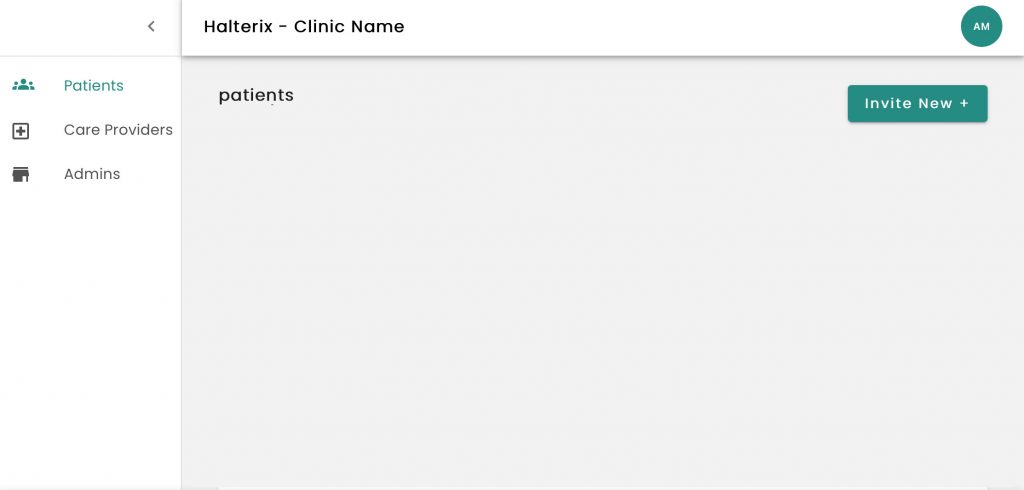
1. Go to the PT+ Clinic Web Portal. Use your credentials to sign in if prompted.
2. Select Patients from the left navigation menu.
3. Click the Invite New + button.
3. Enter the patient’s email address.
4. Click Send.
Your patient will receive an email from info@halterix.com containing a personalized link they can use to download the PT+ app.
Patients can learn more about PT+ from our Patient FAQ page.
2. Select Patients from the left navigation menu.
3. Click the Invite New + button.
3. Enter the patient’s email address.
4. Click Send.
Your patient will receive an email from info@halterix.com containing a personalized link they can use to download the PT+ app.
Patients can learn more about PT+ from our Patient FAQ page.
Courtesy Smart Watches
Participating clinics have been shipped a limited supply of courtesy smartwatches for use with PT+ patients.
Clinics may provide these watches to qualifying patients (rotator cuff pathology, android phone user) who agree to participate. Participating patients may keep their courtesy smartwatches.
Courtesy smartwatch supplies are limited, and will be exhausted quickly. You can inquire re availability of additional smartwatches by contacting support@halterix.com.
Clinics may provide these watches to qualifying patients (rotator cuff pathology, android phone user) who agree to participate. Participating patients may keep their courtesy smartwatches.
Courtesy smartwatch supplies are limited, and will be exhausted quickly. You can inquire re availability of additional smartwatches by contacting support@halterix.com.